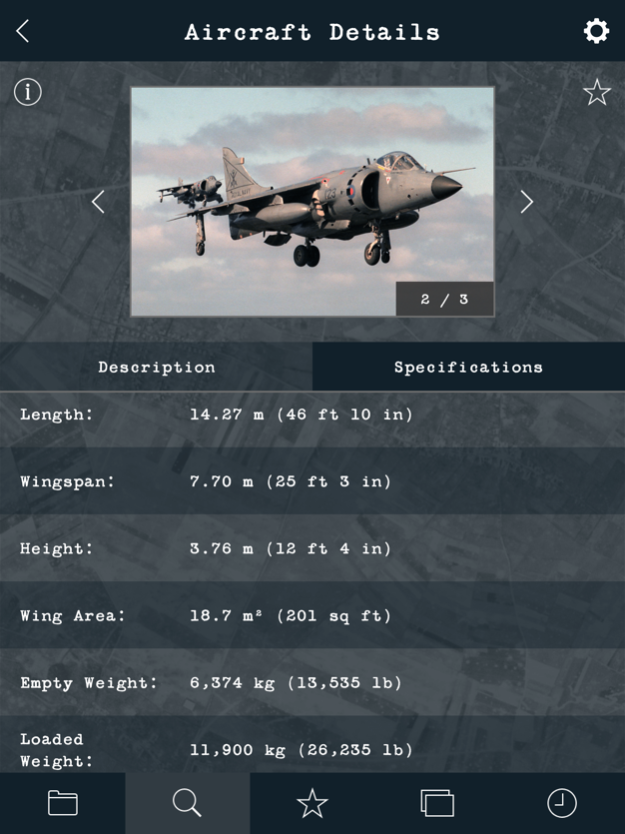Cold War Military Aircraft 1.4
Paid Version
Publisher Description
Cold War Military Aircraft is a mini encyclopedia of the most important and influential aircraft that were used during the Cold War.
This pocket compendium app contains over 300 aircraft and lets you explore:
- the evolution of jet aircraft design, from the WWII Gloster Meteor fighter to the AV-8B Harrier V/STOL attack aircraft,
- the changes in fighter aircraft designs, from gunfighters to missile platforms, during the Korean War (MiG-15 and F-86 Sabre), the Vietnam War (MiG-17, MiG-21, F-8 Crusader and F-4 Phantom II), the Six-Day War (Mirage III and Hunter) and the Falklands War (Super Étendard, A-4 Skyhawk and Sea Harrier),
- the development of fighter-bombers (from the F-84 family to the Tornado multirole aircraft), attack aircraft (from the piston engined A-1 Skyraider to the stealth F-117 Nighthawk) and close air support aircraft (from the ad hoc adapted AC-47 Spooky and AC-119 Shadow/Stinger to the bulletproof A-10 Thunderbolt II and Su-25 Grach),
- the competition between the nuclear-capable strategic bomber concepts (A-5 Vigilante, Vulcan, Mirage IV or Tu-16) and the interceptors intended to stop them (F-89 Scorpion, the Century Series jets, Lightning or MiG-25/MiG-31),
- the advancements in combat helicopters, from small utility helicopters (like the Kamov Ka-15 or Mil Mi-1) to large cargo cranes (CH-54 Tarhe or Mil Mi-10), troop transport rotorcraft (Hueys, Stallions, Chinooks, Super Frelons and Pumas) and dedicated attack helicopters (including the AH-64 Apache, the Cobra family and the Bo 105 PAH-1),
- the arrival of the definitive design for transport airplanes (the turboprop C-130 Hercules or the turbofan Il-76),
- the increased use of reconnaissance aircraft, from light observation airplanes (O-1 Bird Dog or O-2 Skymaster) or helicopters (OH-6 Cayuse) to highly engineered designs pushing the boundaries of manned flight (like the U-2 or the SR-71),
- the replacement of piston powered trainers (T-28 Trojan) with more advanced jet propelled aircraft (like the Magister, Hawk or the Albatros).
Each aircraft entry contains at least one archive image, a short text that summarises the aircraft's development and service history and a detailed specifications table offering place of origin and production information, crew, weight and dimensions data, armament details, powerplant and performance figures.
If you have a question, a suggestion or a comment, you can contact me here:
- instagram.com/AlexAngelescuApps
- facebook.com/AlexandruAngelescuApps
- youtube.com/AlexandruAngelescu
- twitter.com/AlxAngApps
Apr 15, 2024
Version 1.4
- Fixed a bug related to the Display Zoom feature
About Cold War Military Aircraft
Cold War Military Aircraft is a paid app for iOS published in the Reference Tools list of apps, part of Education.
The company that develops Cold War Military Aircraft is Alexandru Angelescu. The latest version released by its developer is 1.4.
To install Cold War Military Aircraft on your iOS device, just click the green Continue To App button above to start the installation process. The app is listed on our website since 2024-04-15 and was downloaded 2 times. We have already checked if the download link is safe, however for your own protection we recommend that you scan the downloaded app with your antivirus. Your antivirus may detect the Cold War Military Aircraft as malware if the download link is broken.
How to install Cold War Military Aircraft on your iOS device:
- Click on the Continue To App button on our website. This will redirect you to the App Store.
- Once the Cold War Military Aircraft is shown in the iTunes listing of your iOS device, you can start its download and installation. Tap on the GET button to the right of the app to start downloading it.
- If you are not logged-in the iOS appstore app, you'll be prompted for your your Apple ID and/or password.
- After Cold War Military Aircraft is downloaded, you'll see an INSTALL button to the right. Tap on it to start the actual installation of the iOS app.
- Once installation is finished you can tap on the OPEN button to start it. Its icon will also be added to your device home screen.